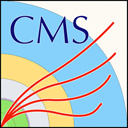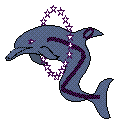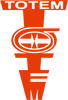Example code to produce the di-muon spectrum from a CMS 2010 primary dataset
![]() Geiser, Achim
;
Geiser, Achim
;
![]() Dutta, Irene
;
Dutta, Irene
;
![]() Hirvonsalo, Harri
;
Sheeran, Bridget
Hirvonsalo, Harri
;
Sheeran, Bridget
Cite as: Geiser, Achim; Dutta, Irene; Hirvonsalo, Harri; Sheeran, Bridget; (2016). Example code to produce the di-muon spectrum from a CMS 2010 primary dataset. CERN Open Data Portal. DOI:10.7483/OPENDATA.CMS.TF26.KG2D
Software Analysis CMS CERN-LHC
Description
This simple analysis example is set up at Research level, i.e. it requires university-student-level programming experience. Minimal acquaintance with Linux and the ROOT analysis package (https://root.cern.ch/) as well as a basic text editor is needed.
Use with
Use this with 2010 Mu primary datasets or any other 2010 primary datasets containing muons.
/Mu/Run2010B-Apr21ReReco-v1/AOD
System details
Use this code with the CMS Open Data VM environmentCMSSW_4_2_8
Validation
Only the list of validated runs are accepted:
CMS list of validated runs Cert_136033-149442_7TeV_Apr21ReReco_Collisions10_JSON_v2.txt
How can you use this?
If you do not have the CERN Virtual Machine for 2010 CMS data installed, follow the instructions in step 1 at How to install a CERN Virtual Machine. Then install and run the Demo (demo analyzer) program following the instructions at How to Test & Validate.
To run the "di-muon spectrum" demo:
- Create directory
datasetsunderDemo/DemoAnalyzer. - Download the index files for the /Mu/Run2010B-Apr21ReReco-v1/AOD
primary datasets and store them in
Demo/DemoAnalyzer/datasets/. - Download the JSON file from CMS Validated Runs
and save it to the
Demo/DemoAnalyzer/datasetsdirectory. - Replace the three files
BuildFile.xml,demoanalyzer_cfg.py,src/DemoAnalyzer.ccwith the ones from this record and read the comments inDemoAnalyzer.ccif you want to understand what the program does. - Recompile (scram b) and rerun (cmsRun ...) exactly as shown before in How to Test & Validate.
- You should get an output file Mu.root, which contains histograms for 10000 input events (a small subset of the data). These can be looked at using a ROOT Browser (see above, under Description). The most interesting histogram is GM_mass_log. In order to compare it with the invariant-mass spectrum of di-muons in MUO-10-004, it should be viewed with the logy option. Of course with 10000 events the comparison is poor, but the J/ψ (at log10(mass)=0.5), Υ (at log10(mass=0.98)) and Z (at log10(mass)=1.95, one event only) peaks should be visible.
- Finally, to run over more or even the full data, edit the relevant parts of the Python file demoanalyzer_cfg.py (see comments therein) and rerun. Add up the output histograms from different (non-overlapping) input index files using ROOT tools.
Files and indexes
Disclaimer
These open data are released under the GNU General Public License v3.0.
Neither the experiment(s) ( CMS ) nor CERN endorse any works, scientific or otherwise, produced using these data.
This release has a unique DOI that you are requested to cite in any applications or publications.