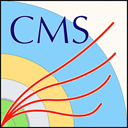LHCb Virtual Machines: How to install
Step 1: Installing VirtualBox
VirtualBox is a free, open source and multiplatform application to run virtual machines: you can download the package for your platform from the Downloads page.
You will need administrative privileges ("root" privileges) on every platform to perform the installation of VirtualBox.
Note: the latest tested version of VirtualBox working with CernVM is 4.3.14. If you have troubles with the latest verion of VirtualBox, pick that one: the full history of VirtualBox versions is available on a different page.
Step 2: Download a LHCb virtual machine and run
Download LHCb virtual machine from here.
Open it with VirtualBox.

Once started there is a shortcut on the desktop to start the LHCb masterclass exercise itself.

The official web page of the LHCb Masterclass exercise can be found here and a video tutorial can be found on Youtube.